Advanced format drives are now on the market in full force. These drives are also known as e512 drives. They include the new Long Data Sector standards recommended by International Disk Drive Equipment and Materials Association (IDEMA). These are also known as the 4k – or 4096 – byte sector drives. Fortunately for legacy reasons, the drives are handling the sectors with drive controllers and electronics by emulating 512 byte sectors (hence the term e512). The various OSes and applications out there are going to see sector sizes as 512 bytes. It turns out this is not a major game changer for forensic examiners – unless you’re really getting into rebuilding a drive physically.
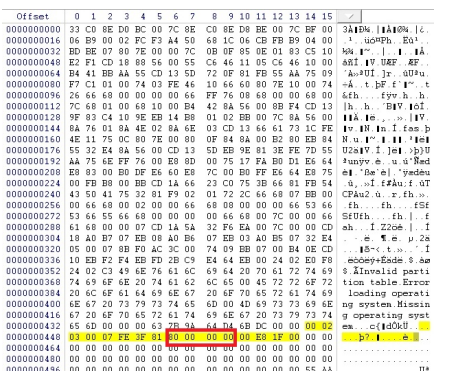
That said, there is an area of change that should be noted. Some legacy artifacts have changed with the way these drives are now formatted. Specifically, the Master Boot Record (MBR) method of partitioning a drive has changed with Windows 7. Until recently for legacy reasons an MBR occupied 1 sector and reserved 62 additional sectors for a total of 63 sectors – the size of an early hard drive track. That left 62 sectors that a user could have hidden data (I’ve never heard even anecdotal evidence of this in a real life case).
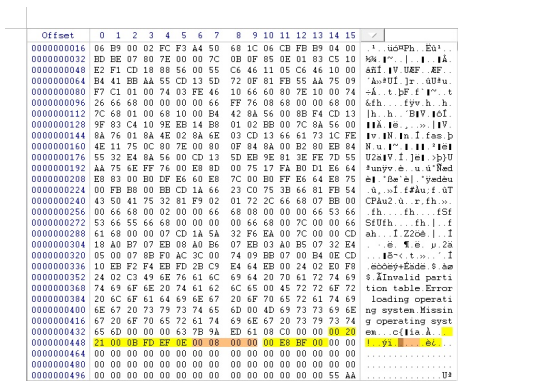
Following the MBR, as defined in the partition table, the first Volume Boot Record (VBR) has traditionally been located at sector 63. Unfortunately, because of the electronics involved in emulating 512 byte sectors, this is not efficient in e512 drives. Consider that 4096 byte sectors will emulate 8 512 byte sectors (512*8=4096). Sector 63 does not fall on a multiple of 8 – in fact it’s one 512 byte sector shy of a multiple of 8. Windows XP and earlier machines create volumes based on the 63 sector track size and this overlap can cause performance issues for e512 drives since they are reading the entire 4k sector at a time. So two items crop up as “gotcha” issues that an examiner needs to be aware of.
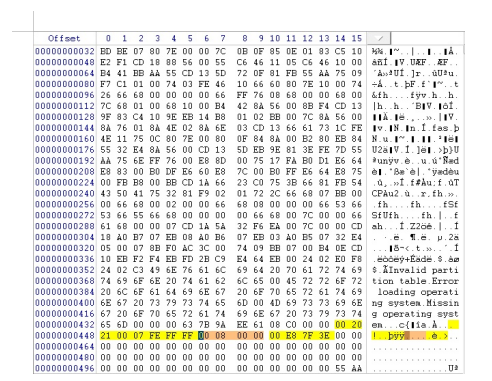
To use e512 disks, hard disk manufacturers have enabled a new jumper. In Western Digital drives, there is a jumper than can be set from pins 7-8 that adds a virtual sector offset to partitioning schemes (hence sector 63 becomes sector 64) through the drive’s electronics. That places the VBR in a place the OS and applications can look for at an area where it is efficient for the drive controller to read/write. More testing needs to be conducted in this realm to determine what effect (if any) it will have on forensic examinations.